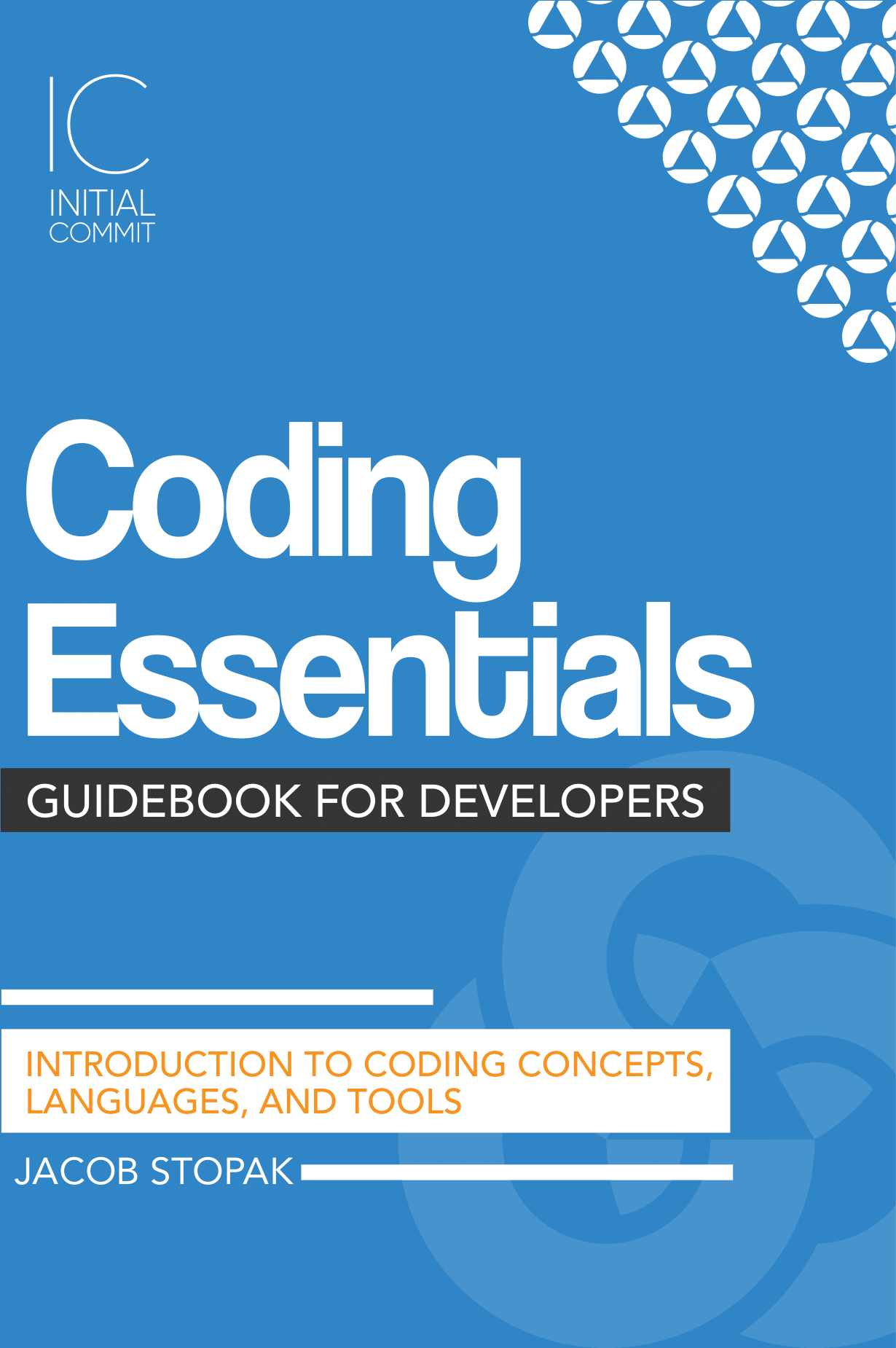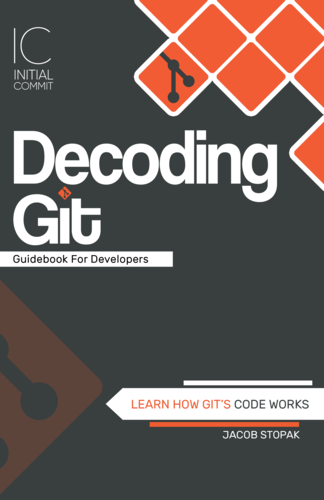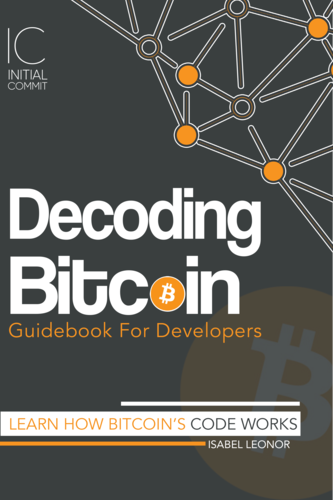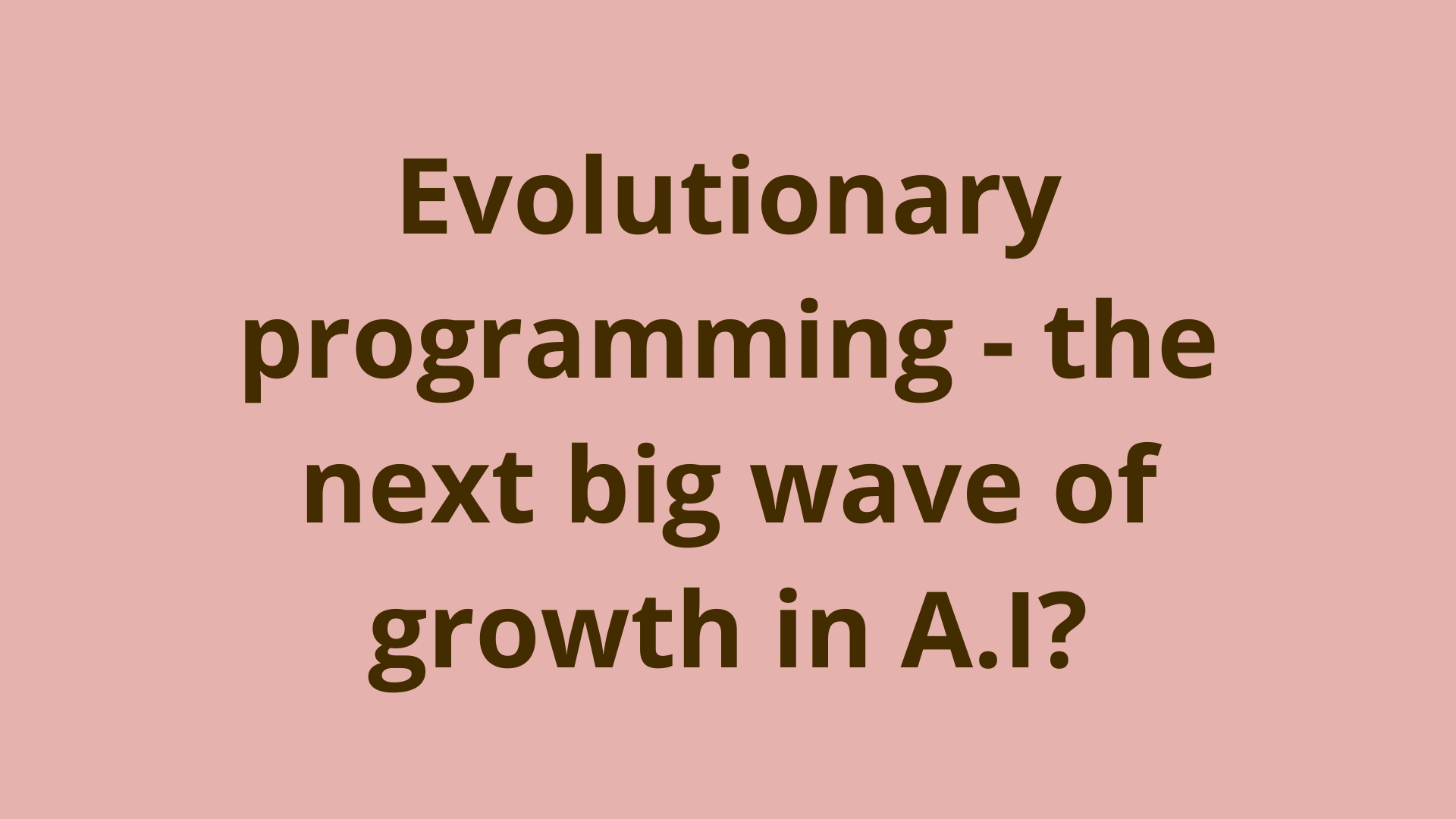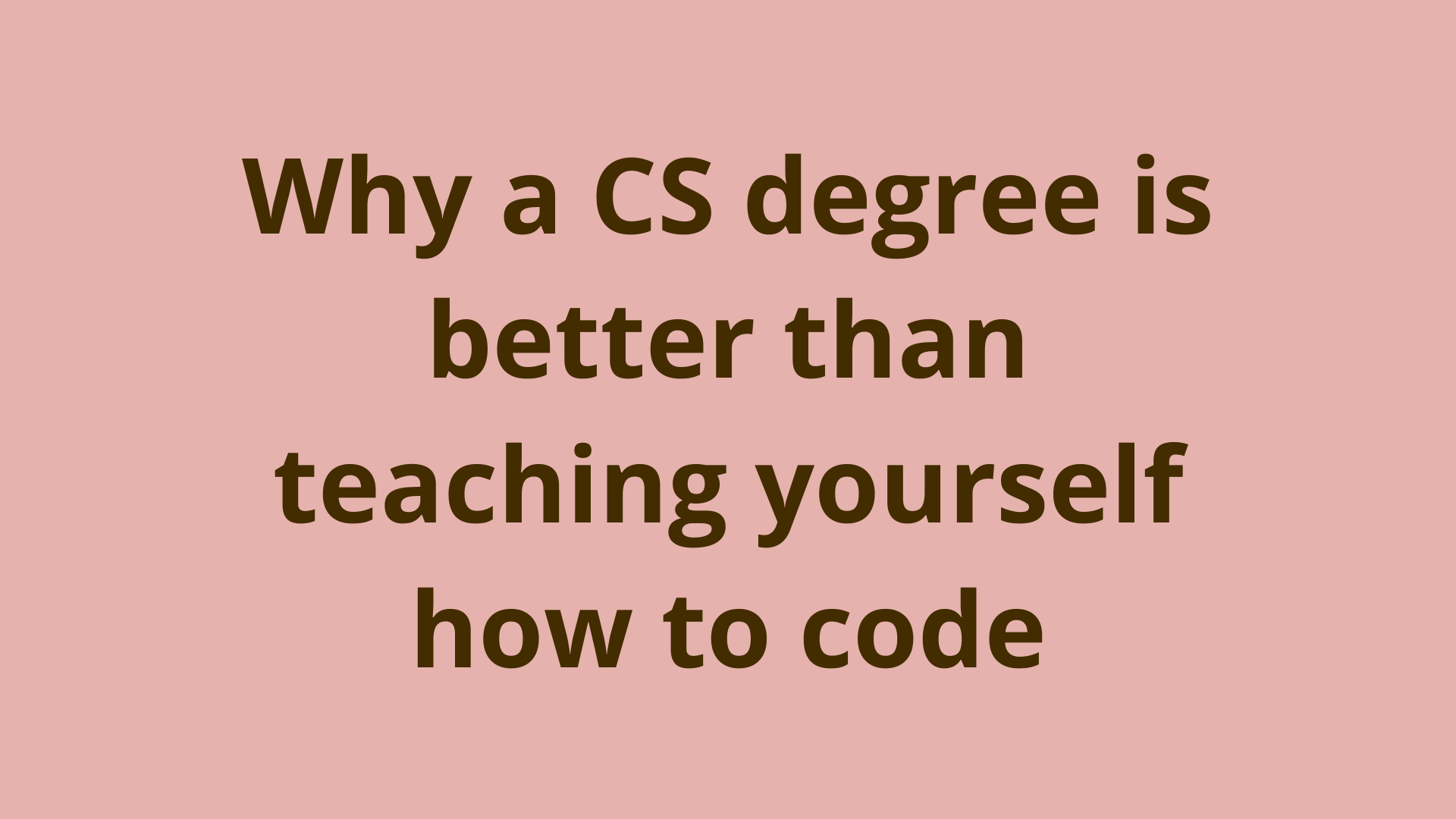How to optimize port-scanning with a multi-threaded approach
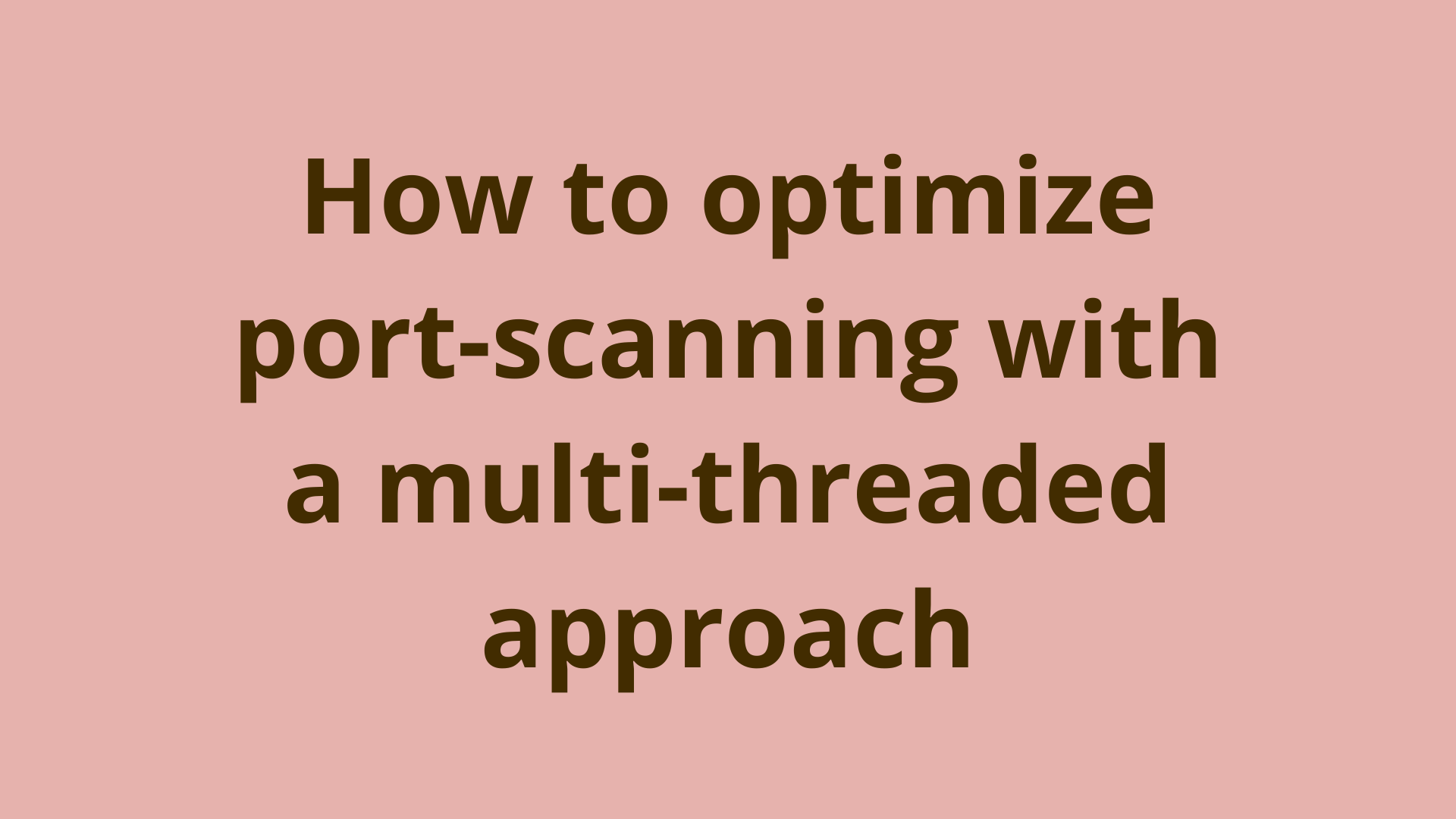
ADVERTISEMENT
Table of Contents
Introduction
Port scanning is regularly used in the vulnerability analysis of servers. Although port scanning is quite simple - this multi-threaded approach can be repurposed for other more valuable use-cases, eg. API testing. The purpose of this approach is to optimize the application, reducing the execution time significantly.
If you are interested in viewing more related scripts, I have put together a public repo and currently taking pull requests!
Python port-scanning example
Full example code found below:
import socket, threading
host = raw_input("Enter an address to scan: ")
ip = socket.gethostbyname(host)
threads = []
open_ports = {}
def try_port(ip, port, delay, open_ports):
sock = socket.socket(socket.AF_INET, socket.SOCK_STREAM) #socket.AF_INET, socket.SOCK_STREAM
sock.setsockopt(socket.SOL_SOCKET, socket.SO_REUSEADDR, 1)
sock.settimeout(delay)
result = sock.connect_ex((ip, port))
if result == 0:
open_ports[port] = 'open'
return True
else:
open_ports[port] = 'closed'
return None
def scan_ports(ip, delay):
def scan_ports(ip, delay):
for port in range(0, 1023):
thread = threading.Thread(target=try_port, args=(ip, port, delay, open_ports))
threads.append(thread)
for i in range(0, 1023):
threads[i].start()
for i in range(0, 1023):
threads[i].join()
for i in range (0, 1023):
if open_ports[i] == 'open':
print '\nport number ' + str(i) + ' is open'
if i == 1022:
print '\nscan complete!'
if __name__ == "__main__":
scan_ports(ip, 3)
Conclusion
In this post, we presented a Python example of using port scanning to perform a vulnerability analysis of a server.
Final Notes
Recommended product: Coding Essentials Guidebook for Developers